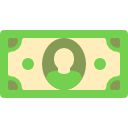Q. How do I place an order?
Please make sure you are logged in to your Pets Global account to place an order.
1. Once you are already logged in, you may look for the products at the Search icon or choose the product categories from navigation bar.
2. Select the products you want. After tapping your product, click on "Add to Cart" and indicate your preferred quantity.
3. Click on the "Cart" (the shopping bag button) to view the selected products then click on "Checkout".
4. "Add New Address" to enter or edit your delivery address, and click on "Continue".
5. Select your prefered delivery date.
6. Review your order and key in your credit/debit card details for payment.
7. Click "Pay" to proceed with payment, and order completes.
Was this article helpful? Please login to vote Q. How do I place an order?
Please make sure you are logged in to your Pets Global account to place an order.
1. Once you are already logged in, you may look for the products at the Search icon or choose the product categories from navigation bar.
2. Select the products you want. After tapping your product, click on "Add to Cart" and indicate your preferred quantity.
3. Click on the "Cart" (the shopping bag button) to view the selected products then click on "Checkout".
4. "Add New Address" to enter or edit your delivery address, and click on "Continue".
5. Select your prefered delivery date.
6. Review your order and key in your credit/debit card details for payment.
7. Click "Pay" to proceed with payment, and order completes.
Was this article helpful? Please login to vote