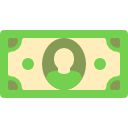Q. How can I add or remove items in my Autoship?
There are two ways to add or remove products to your Autoship. Please note that you can only remove items from Autoship after the 3rd Autoship delivery.
1. In the tab of the product you want to receive automatically, click on "Add" beside Autoship & Save, select which of your Autoship you want to add it to (if you have more than one active one) and that's it!
2. Go to "My Autoship" from your Dashboard, select the Autoship and click Edit. You can Add or Remove products there.
Q. How do I reschedule or delay my Autoship?
Go to "My Autoship" and click Edit on the Autoship you would like to make a change. To delay your delivery, select "Skip Autoship". If you want your order to be sent earlier, click on "Ship Now" and complete the steps.
You can also set the status of the Autoship between "Enabled" or "Paused", as you wish. Please note that you can only reschedule or delay Autoship after the 3rd Autoship Order.
Q. How can I delete my Autoship order?
Go to "My Autoship" and click Edit on the Autoship you would like to make a change. To delete your Autoship, select "Remove". Please note that you can only delete Autoship after the 3rd Autoship Order.
Q. Can I use my club membership points or referral program rebates on Autoship orders?
Yes, you can use your club membership points or referral program rebates on Autoship orders. All you have to do is key in the amount of rebate redemption from your eWallet you would like to use upon Checkout.
Q. How will I know my Autoship is on its way?
You will receive an email once your Autoship delivery is processed and on its way.
Q. Why can't I stop the Autoship Order?
You can stop the Autoship Order after the 3rd delivery. On your first Autoship order, you’ll receive 30% OFF the Autoship-eligible items in your order. After that, you’ll save an extra 5% on all future Autoship orders. Please note that product removal is disabled for the next 2 Autoship Orders after your first Autoship Order. Please email us at support@pets-global.sg if you cannot make changes to your Autoship after the 3rd delivery.
Was this article helpful? Please login to vote Q. How can I add or remove items in my Autoship?
There are two ways to add or remove products to your Autoship. Please note that you can only remove items from Autoship after the 3rd Autoship delivery.
1. In the tab of the product you want to receive automatically, click on "Add" beside Autoship & Save, select which of your Autoship you want to add it to (if you have more than one active one) and that's it!
2. Go to "My Autoship" from your Dashboard, select the Autoship and click Edit. You can Add or Remove products there.
Q. How do I reschedule or delay my Autoship?
Go to "My Autoship" and click Edit on the Autoship you would like to make a change. To delay your delivery, select "Skip Autoship". If you want your order to be sent earlier, click on "Ship Now" and complete the steps.
You can also set the status of the Autoship between "Enabled" or "Paused", as you wish. Please note that you can only reschedule or delay Autoship after the 3rd Autoship Order.
Q. How can I delete my Autoship order?
Go to "My Autoship" and click Edit on the Autoship you would like to make a change. To delete your Autoship, select "Remove". Please note that you can only delete Autoship after the 3rd Autoship Order.
Q. Can I use my club membership points or referral program rebates on Autoship orders?
Yes, you can use your club membership points or referral program rebates on Autoship orders. All you have to do is key in the amount of rebate redemption from your eWallet you would like to use upon Checkout.
Q. How will I know my Autoship is on its way?
You will receive an email once your Autoship delivery is processed and on its way.
Q. Why can't I stop the Autoship Order?
You can stop the Autoship Order after the 3rd delivery. On your first Autoship order, you’ll receive 30% OFF the Autoship-eligible items in your order. After that, you’ll save an extra 5% on all future Autoship orders. Please note that product removal is disabled for the next 2 Autoship Orders after your first Autoship Order. Please email us at support@pets-global.sg if you cannot make changes to your Autoship after the 3rd delivery.
Was this article helpful? Please login to vote